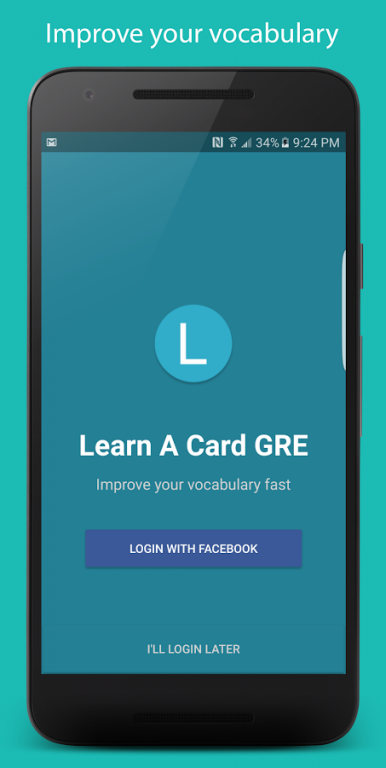Learn A Card - GRE Flashcards 1.5
Free Version
Publisher Description
Boost your vocabulary in 2017 with Learn a card GRE Flashcards - your preferred vocabulary tool.
Learn a card GRE was designed from the ground up to help people improve their vocabulary making them more effective communicators through proven repetitive learning techniques using flashcards.
Features:
- Over 3000 words with synonyms, antonyms and examples in context.
- Master new words through a tried and tested approach using Flash cards.
- Improve your vocabulary, boost your GRE score with focused flashcards.
- Conquer words instead of Pokémons
Learn A Card GRE is your GRE prep companion and Learning app to help you boost your verbal GRE score.
Learn a Card’s mobile flashcard app helps you learn new words on the go anywhere, anytime !
Practice & review the high frequency words to better learn and improve your vocabulary.
- Enjoy learning over 3000 new words on your Android mobile phone.
- Example sentences to understand the word usage.
- Synonyms and Antonyms help you understand related words in context.
- Track your progress as you study.
- Cards are organized as decks.
- Learn A Card flashcards have been specially designed to improve readability on your mobile phone.
We aim to help you maximize your GRE verbal score by increasing your vocabulary.
We would love to hear about your success with Learn a Card and suggestions to help us make Learn a Card even more effective as a learning tool. Email us at: feedback@learnacard.com
About Learn A Card - GRE Flashcards
Learn A Card - GRE Flashcards is a free app for Android published in the Teaching & Training Tools list of apps, part of Education.
The company that develops Learn A Card - GRE Flashcards is Inov8r Labs. The latest version released by its developer is 1.5.
To install Learn A Card - GRE Flashcards on your Android device, just click the green Continue To App button above to start the installation process. The app is listed on our website since 2017-01-02 and was downloaded 10 times. We have already checked if the download link is safe, however for your own protection we recommend that you scan the downloaded app with your antivirus. Your antivirus may detect the Learn A Card - GRE Flashcards as malware as malware if the download link to com.inov8rlabs.learnacardgre.android is broken.
How to install Learn A Card - GRE Flashcards on your Android device:
- Click on the Continue To App button on our website. This will redirect you to Google Play.
- Once the Learn A Card - GRE Flashcards is shown in the Google Play listing of your Android device, you can start its download and installation. Tap on the Install button located below the search bar and to the right of the app icon.
- A pop-up window with the permissions required by Learn A Card - GRE Flashcards will be shown. Click on Accept to continue the process.
- Learn A Card - GRE Flashcards will be downloaded onto your device, displaying a progress. Once the download completes, the installation will start and you'll get a notification after the installation is finished.